Sunday, December 6, 2015
Modify - convert a 120VAC set of LED multicolour lights: Part 2
Step 2
Now we have to divide the 50 LEDs into 10 parallel lots of 5 series LEDs AND get the polarity right! Also find the existing resistors (for 120V) and remove them. This is easy to do if you carefully follow these instructions.
How to divide the 50 LEDs
Get some masking tape and attach a label at LEDs with 3 wires connected. For our example, LEDs 1, 25, 50. Write the polarity onto the label by looking at LED block size - see diagram below.
Hint: look for change in orientation of LEDs at 3 wire connections. See diagram.
Energise lights and counting from first LED, divide string into groups of 5 LEDs and attach a label to first LED and to last LED in series group, eg the 1st LED will be red; 5th LED will be green.
Now on the wire between 5th and 6th LED, attach a label marked C next to 5th LED; attach a label marked A next to 6th LED (red) - see Step 2 diagram and photo below.
Repeat this between:
10th LED label C, 11th LED label A 15th LED label C, 16th LED label A
20th LED label C, 21st LED label A 30th LED label C, 31th LED label A
35th LED label C, 36th LED label A 40th LED label C, 41st LED label A
45th LED label C, 46th LED label A
Get supply wires to series groups
Turn off lights. Look at first LED to see if supply wire connects to positive leg of LED (see Diagram above). If not, look at 25th LED to see if it's positive. We'll assume LED 1 has positive wire connected; LED 25 has negative connected as shown above.
Now carefully trace by hand along the positive supply wire from LED 1 (not the series wire) down to the end. When you arrive at LEDs 5, 10, 15, 20, 25.... 45, attach a label A at each spot.
Cathode wires
You'll need new wires to run along the string back to the controller. Since the controller has 3 channels, we'll wire the cathodes (at green LEDs) into 3 channels as follows:
Channel 1 Leds: 1-5; 16-20; 31-35;46-50
Channel 2 LEDs: 6-10; 21-25; 36-40
Channel 3 LEDs: 11-15; 26-30; 41-45
To do this:
• Run a wire from bridge rectifier to LED 50 (along the light string). Attach a label C1 on this wire at rectifier. We need this info for final connections and groupings;
• At LEDs 5, 20, 35, 50 attach a label C1 to this wire;
• Run a wire from bridge rectifier to LED 40 (along the light string). Attach a label C2 on this wire at rectifier;
• At LEDs 10, 25, 40 attach a label C2 to this wire;
• Run a wire from bridge rectifier to LED 45 (along the light string). Attach a label C3 on this wire at rectifier;
• At LEDs 15, 30, 45 attach a label C3 to this wire.
What you have done is divided the series lights into groups of 5 series LEDs and prepared to make 10 parallel lots - see Diagrams Step 2 and Step 3.
Each LED shown in Step 3 consists of 5 series LEDs. The diagram would have become too confusing when showing 50 LEDs!
Note: in above diagram you'll see all the LEDs' anodes are connected to positive voltage. This is called "Common Anode" configuration. The chosen controller is complementary to this configuration.
Before cutting, I suggest checking the above labelling is absolutely correct against the Step 2 diagram. The above process will give correct polarity connections.
Find the existing resistors
Carefully look at each LED to see if a resistor was soldered to the leg of a LED. The photo shows a typical connection.
For each resistor: You will have to cut off insulation, unsolder resistor, slide on insulation tubing, solder a wire extension onto LED, position tubing over join.
Step 3
Now it's a simple process to cut the series wires at X, and connect label A wires to adjacent A supply wire at LEDs 5, 10, 15, 20, 25. Repeat for label C wires to adjacent C1/ C2/C3 control wire as appropriate. See photo - the 33 Ohm resistor is located between the 2 green insulation tubings.
How to do this:
It's less confusing to only cut one series wire and join to supply wires one set at a time. To do this:
• Cut series wire between the 2 labels. Strip each wire 12mm.
• Cut the supply wire, A label and strip each wire 12mm. Slide on 6mm insulation tubing onto 1 supply wire.
• Twist the 3 A wires together and solder. Slide tubing over the join.
• Cut and strip the correct control wire 12mm. Slide on 3mm insulation tubing onto control wire.
• Solder a 33 Ohm resistor to C wire. Slide 3mm insulation tubing over the resistor and wire.
• Twist the control wire and resistor lead together and solder. Slide tubing over the join. See photo.
When you're finished, check the wiring is correct for positive DC supply to red LED's anode; channel control wire to green LED's cathode.
Trace the supply wire from LED 1 up to rectifier and label it A. This is the positive supply wire.
Cut the bridge rectifier's DC wires and discard bridge rectifier and old negative wire.
Testing
We'll test the light string before connecting the controller because it's easier.
Connect the positive light wire to a 68 Ohm 1/4W resistor then to the positive terminal of 15Vdc power supply. This resistor will limit the current during testing.
Check the tubing is over all joints then energise the lights!
Connect one at a time, a channel control wire to the negative terminal of the power supply. The corresponding section of lights should come on. Repeat for each channel. Turn off power.
Since it works, shrink the light's tubing and use cable ties to stress relieve the soldered joints.
Disconnect the wire and resistor from power supply.
Wire in control unit
Look at supply unit and how it can connect to control unit. For our example, the plug/ socket will fit nicely but check the polarity of plug's dc voltage matches the controller socket - see below. Otherwise BOoomm!! Where did the black smoke come from?
The connection of the light string's positive and control wires requires a 4 pin adapter. Slide 3mm tubing over the wires, solder to pins in correct sequence : red arrow mark = positive wire, R = C1 wire, G = C2 wire, B = C3 wire. Slide tubing over joins and shrink tubing. See photo.
Hint: if you are unsure which terminal of controller connection is positive, use your DMM set to Vdc and measure polarity from arrowhead terminal (DMM: V red lead) to one of the other terminals (DMM: com black lead). The voltage reading should be positive. See Basics DMM.
Plug the 4 pin adapter into the controller and use gaffer tape to fix into position. Turn on controller and see your lights dance! Use the controller to get different light sequences.
NEXT >> Summary of design selection and calculations
Subscribe to:
Post Comments (Atom)






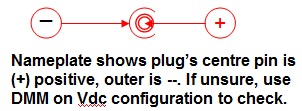

No comments:
Post a Comment